
 |
|
|||||||
| SageTV v7 Customizations This forums is for discussing and sharing user-created modifications for the SageTV version 7 application created by using the SageTV Studio or through the use of external plugins. Use this forum to discuss plugins for SageTV version 7 and newer. |
 |
|
|
Thread Tools | Search this Thread | Display Modes |
|
#1
|
||||
|
||||
|
Plugin :: Phoenix Fanart for SageTV V7
This plugin pulls the thumbnails used in the default V7 UI from the Phoenix Central Fanart Folder.
It's intention is not to improve or change the default UI's look / feel - it is solely changing where the images come from. Sizing, effects, etc are not in the scope of this plugin. In the images below, the artwork seen is what has been replaced. 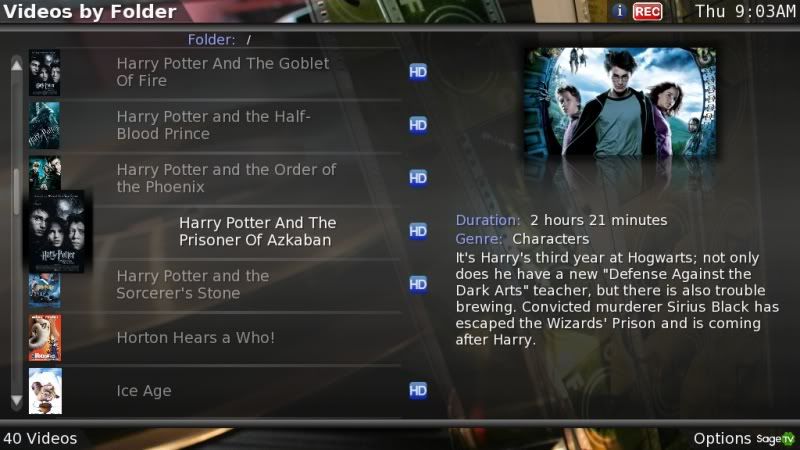 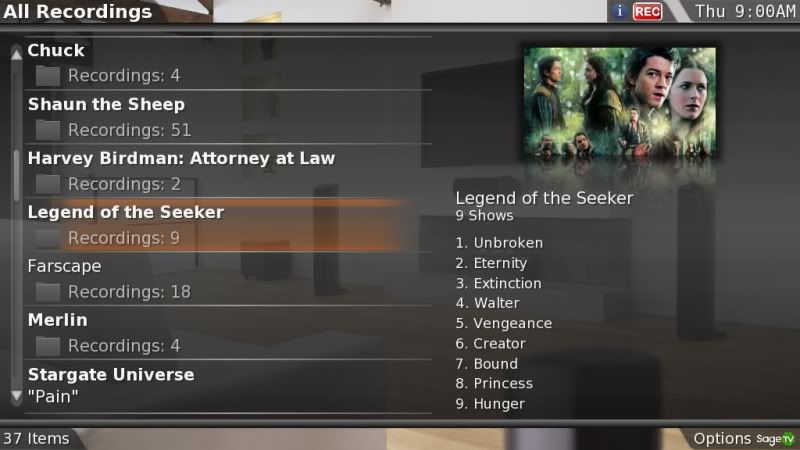 Look for this plugin in the STVI section of the Plugin Manager. Configuration Options :: there are two menu items in the Setup -> Detailed Setup -> Customize added with this plug in. 1) Phoenix Central Fanart Folder - Set the Central Fanart Folder location. 2) Scale Phoenix Backgrounds - The default UI uses a very small image for what are usually 1920x1080 or 1280x720 background images that BMT fetches. If you select this option it will create a copy in the cache directory that is sized appropriately for your UI - this is especially important for extenders to make performance acceptable. Full clients don't necessarily need this. Note that if you don't do this it will still start building your cache, just not all at once. Scaling is a CPU intensive task, and will bring your server to a crawl until it has processed all your fanart btl.
__________________
PHOENIX 3 is here! Server : Linux V9, Clients : Win10 and Nvidia Shield Android Miniclient Last edited by bialio; 05-20-2010 at 10:33 PM. |
|
#2
|
||||
|
||||
|
You can also get a 'Movie Wall Light' experience - not as massive and mind blowing as PLUCKY puts out - but not too bad if a wall is what you like :
 Just size the grid to 3x5 and the Phoenix coverart for movies line up nicely..... btl.
__________________
PHOENIX 3 is here! Server : Linux V9, Clients : Win10 and Nvidia Shield Android Miniclient |
|
#3
|
|||
|
|||
|
When I installed this the HD200 started to studder when browsing my videos. The circle kept popping up to do some loading, and the scrolling through videos was slow. I know you said it doesn't change how the UI works, just where it loads from, but it does sseem to effect is somehow. I don't get the default image icon for images it hasn't loaded yet, so I'm guessing it is still trying to load everything.
It's much faster then v6, but I had to disable it(love that feature! rather then having to uninstall it) to get it to get the higher WAF. |
|
#4
|
||||
|
||||
|
There are some tips in the first post to get the performance faster for extenders.
btl.
__________________
PHOENIX 3 is here! Server : Linux V9, Clients : Win10 and Nvidia Shield Android Miniclient |
|
#5
|
|||
|
|||
|
Quote:

|
|
#6
|
|||
|
|||
|
How did you turn off the text title over the image? I see it like this and can't put the text size to 0 or anything to make it go away.
http://imgur.com/FfVen.jpg Last edited by Opus4; 05-20-2010 at 05:15 PM. Reason: image too wide to post inline; changed to link! |
|
#7
|
||||
|
||||
|
That's a secret
 Look for an update to this Plugin sometime tonight that will turn the title off for the grid view. btl.
__________________
PHOENIX 3 is here! Server : Linux V9, Clients : Win10 and Nvidia Shield Android Miniclient |
|
#8
|
|||
|
|||
|
Quote:
 
|
|
#9
|
||||
|
||||
|
__________________
SageTV Open Source v9 is available. - Read the SageTV FAQ. Older PDF User's Guides mostly still apply: SageTV V7.0 & SageTV Studio v7.1. - Hauppauge remote help: 1) Basics/Extending it 2) Replace it 3) Use it w/o needing focus - HD Extenders: A) FAQs B) URC MX-700 remote setup Note: This is a users' forum; see the Rules. For official tech support fill out a Support Request. |
|
#10
|
|||
|
|||
|
Quote:

|
|
#11
|
||||
|
||||
|
Update is now available.
btl.
__________________
PHOENIX 3 is here! Server : Linux V9, Clients : Win10 and Nvidia Shield Android Miniclient |
|
#12
|
||||
|
||||
|
I just hit the Scale Phoenix Backgrounds by mistake, and don't think there was a confirmation prompt before running it, would it be possible to add that if it's not there (or did I just somehow just not notice the confirmation while I was spellbound by the new screens & graphics?
 ). ).
__________________
Server: AMD Phenom 2 920 2.8ghz Quad, 16gb Ram, 4tb Storage, 1xHVR-2250, 1 Ceton Cable Card adapter, Windows 7 SP1 |
|
#13
|
||||
|
||||
|
I've tried to run the Scale option twice now, and both times it's brought the server to it's knees, and made Sage completely unresponsive (so much so that the extenders don't even see it there). I've had to kill the process to get the system back up and running. It'd be nice if there was a way to do this offline, an app that specifically does this (I have a HUGE library of fanart, so I'm guessing it's either maybe a bad piece of art, or possibly I'm running out of memory (I have I think 900m set in my java config)).
Also, did the update you posted earlier contain the fix for removing the text from the wall view, and if so, how do you do it?
__________________
Server: AMD Phenom 2 920 2.8ghz Quad, 16gb Ram, 4tb Storage, 1xHVR-2250, 1 Ceton Cable Card adapter, Windows 7 SP1 |
|
#14
|
||||
|
||||
|
Yeah, when you tell it to scale it maxes out the CPU on the server and will keep it maxed until it's done. You can watch the /cache directory in the install folder to see if it's making progress or not - but you definetly shouldn't be doing this while recording or trying to use the system at all. I'll add some notes to that effect in the first post, but I think I might remove the option all together in the next release - I'm beginning to suspect the performance gains aren't that much.
The text from the wall view will disappear all by itself, you won't have to do anything. btl.
__________________
PHOENIX 3 is here! Server : Linux V9, Clients : Win10 and Nvidia Shield Android Miniclient |
|
#15
|
||||
|
||||
|
Quote:
|
|
#16
|
||||
|
||||
|
Quote:
__________________
Server: AMD Phenom 2 920 2.8ghz Quad, 16gb Ram, 4tb Storage, 1xHVR-2250, 1 Ceton Cable Card adapter, Windows 7 SP1 |
|
#17
|
||||
|
||||
|
Quote:
I'm using version 0.1.8. It says 'Added code to remove text from Grid View if there is Phoenix Fanart for that item'. I am still seeing text in Titles and Folders mode. I'm not very smart. How do you get to 'Grid View'? |
|
#18
|
||||
|
||||
|
Options, then Menu Options, then make it 3 rows and 5 columns.
__________________
PHOENIX 3 is here! Server : Linux V9, Clients : Win10 and Nvidia Shield Android Miniclient |
|
#19
|
||||
|
||||
|
This may be a bit off topic but Bialio how the heck do you still have 18 episodes of Farscape recordings still??? The last episode aired in ~'03 or '04

|
|
#20
|
||||
|
||||
|
Right. Did that.
Perhaps it's not using the Phoenix fan art? Do I have to do something special to get it to use the Phoenix fan art instead of the images I previously had? Also, the image above the title, description, etc doesn't show up. Thanks for the help. |
 |
| Currently Active Users Viewing This Thread: 1 (0 members and 1 guests) | |
|
|
 Similar Threads
Similar Threads
|
||||
| Thread | Thread Starter | Forum | Replies | Last Post |
| STV Import: Phoenix Fanart for the Default STV | tmiranda | SageTV Customizations | 83 | 04-25-2010 04:39 AM |
| Phoenix Fanart for the Default STV notification thread | tmiranda | Customization Announcements | 5 | 02-20-2010 04:40 AM |
| Slow UI with MC and ITV plugin with Fanart | joejoeyjojo | SageMC Custom Interface | 9 | 10-21-2009 07:29 PM |
| question about fanart, phoenix and imdb info | kkapp | SageMC Custom Interface | 2 | 04-07-2009 07:28 AM |