
 |
|
|||||||
| SageTV Customizations This forums is for discussing and sharing user-created modifications for the SageTV application created by using the SageTV Studio or through the use of external plugins. Use this forum to discuss customizations for SageTV version 6 and earlier, or for the SageTV3 UI. |
 |
|
|
Thread Tools | Search this Thread | Display Modes |
|
#181
|
|||
|
|||
|
I have an issue where the player volume is set to minimum.
I can Open up squeeze player and adjust it there. but if I use the web based player or SageTV most of the time (but not always) the volume is low and I can 't raise it. am I the only one with this problem?
__________________
Take care, Seth |
|
#182
|
||||
|
||||
|
While listening to music that the volume is too low, go to:
http://127.0.0.1:9000 on your web browser on the machine that has your Squeezebox server installed; or if you are on a different PC, change the 127.0.0.1 with the IP of your server. Then, just turn up the volume on the volume bar shown in the picture below. That will keep the volume that way for this player if you cant figure out how to do it via the slimplayer display.. (which is deep in the settings menu... and harder to do that way anyway). That's it! 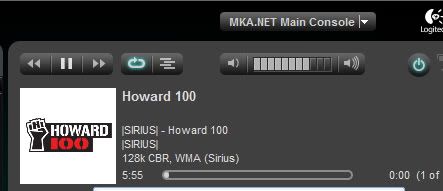 Quote:
__________________
Upgraded to Comcast X1 + Netflix/Amazon Video streaming ***RIP SageTV*** |
|
#183
|
|||
|
|||
|
Quote:
That's my problem, over 50% of the time that volume bar won't work. I'm not sure why. Sometimes it does sometimes it doesn't
__________________
Take care, Seth |
|
#184
|
||||
|
||||
|
What version of the server software are you using? If its not the latest, upgrade that. Then, while the music is playing go into the same place you were before with the stuck volume (preferably during the time its not stuck and select the settings option on the bottom right of the screen... then, the Player tab (with the name of the player you gave it); then select the audio sub-menu option from the "basic settings" option. I have mine set to "no volume adjustment". Try that. Also remember, while youre in that section, to change to "Proxied streaming" if you listen to internet radio; especially Pandora.... this for for all users!
Lastly, I dont now if this makes a difference, but I put LAME.EXE in my C:\Program Files\Squeezebox\server\Bin\MSWin32-x86-multi-thread folder before starting the server. You will then see that you will have new options in that section... such as highest quality/slow, etc. You can get the lame.exe file from any zip file like the latest lame3.98.2.zip Lastly, although i dont think this is it, check to see what sound card you are using and what repective driver youre using... get the latest official sound card driver. I checked the logitech forums and didnt find your specific isssue.. I know its not related to slimplayer itself... but somethig to do with the server, its settings or player settings.... Good luck!
__________________
Upgraded to Comcast X1 + Netflix/Amazon Video streaming ***RIP SageTV*** |
|
#185
|
|||
|
|||
|
Oops,
The directaccess option is left out of the sagemc version. I have attached an small update to the latest stvi for sagemc, which links custom #2 to slimplayer page/navigation mode. If there's a listener conflict you can change it to a different command using Studio: just change the listener type of the SlimplayerDirectAccess listener in the Global theme to whatever sage command you want. |
|
#186
|
|||
|
|||
|
well I just spent the past 2 hours playing with slimplayer.
Still no change. From what I can tell: When I start my computer (witch is my sagetv server and client and slimplayer server) the squeezserver application does run according to the process manager and I can use the squeeze player just fine. BUT the squeezeserver icon doesn't show up in my system tray and sagetv and the web based player can't see or talk to it. the web player doesn't show my server from it's drop down list. somehow things aren't talking to each other and I'm stumped. thanks for everyone's help though!
__________________
Take care, Seth |
|
#187
|
|||
|
|||
|
Be sure to check your firewall settings for the appropriate ports to be open. Ports 3483 and 9000, I believe need to be open even on a local server / client.
|
|
#188
|
||||
|
||||
|
The nice thing about Slimplayer is it's almost completely dependent on a mass-market Logitech product... Logitech Squeezebox Server. Squeezebox server is designed to run on healthy Windows, Mac, Linux computers and respective Internet router (preferably with uPNP enabled).
I know you probably dont want to hear this, but if you were to install a clean copy of Windows (fresh out of the box with all the latest Serviec packs and updates), this would work exactly the way it was meant to work; even under Vista with it's firewall and UAC enabled. I know this, because my Squeezebox server is running no my Vista machine with no weird tweaks necessary. It just all worked. I admit, getting the extenders to work was a PITA, but once it was setup, they worked as reliable as any appliance in my home. It sounds like you have something "broken" in your Squeezebox server software. The only advice I can think of giving you is to uninstall your Squeezebox server software completely, removing all traces of it's preferences, etc, reboot, and reinstall a fresh copy with all the defaults. Then, try to get it to work with their SqueezePlay software. Unfortunately clean removal/uninstall instructions are different for every OS and Squeezebox server version (older version of server was called SqueezeCenter). The most important thing to delete after an uninstall are where the preferences/cache/logs are stored. For example, on my Vista machine it's stored here: C:\ProgramData\Squeezebox or C:\ProgramData\SqueezeCenter (delete this whole folder and its contents) after you uninstall the server. You can get help on SqueezeBox Server forum on how to uninstall cleanly and get Squeezebox server to run correctly where it can show up in your system tray and software like Slimplayer, Softsqueeze, Squeezeplay or several standalone hardware products like listed here will be able to see it and talk to it through your home network right out of the box without any fuss. It doesnt matter to the Squeezebox server if you just go out and buy a standalone device that just plugs in and starts working out right of the box (automatically detecting your squeezebox server) like this product...  ...or use Slimplayer (the server doesnt really know/care about the different between Slimplayer or the above hardware product. Actually Logitech's server thinks Slimplayer IS this hardware box. It all depends on how bad the software/hardware condition is of your PC that hosts SqueezeBox server (or the condition of the Squeezebox server software itself) and your motivation to clean it up and make it healthy enough to run Squeezebox server correctly. Sorry if my information might not help you at all. But, at least I tried to give you information that would help you move forward if you have the desire. Good luck in whatever path you choose.. Michael Quote:
__________________
Upgraded to Comcast X1 + Netflix/Amazon Video streaming ***RIP SageTV*** |
|
#189
|
||||
|
||||
|
My experiece with squeezecenter
Go to http://www.ccleaner.com/ and download ccleaner. It is a program uninstaller and it cleans the registry of orphaned entries. Reboot have you run ccleaner and then try the re-install. Be patient, Squeezecenter is quirky, but it works when it decides to go on. I anded the Lame exe to mine and It stopped launching the web interface. Had to uninstall with CCleaner and tried several time before It installed successful. All my systems connected.
I also found that if you are using the VAC software loopback, Have VAC and Graphedit running before you allow sage to start. For ssh connection. Use bitvise.com winsshd free for personal use/ 1 license, very easy to setup.
__________________
Serv:ECS H61H2-T1 ITX I7 3770S CPU@3.1GHZ 8G Ram WIN1064 HDPVR, HD Homerun|network encoder Unraid Server:B75MU3B I5-3550 CPU@3.30GHz 9TB 16G Ram|Network HDPVR encoder:Win10 VM 8G Ram with Processor passthrough. Directv Http tuning to Genie, exemultitunplugin to Genie client. Http scheduled task bat file to defeat screensaver on Genie. Usb uirt scheduled task bat file to defeat screensaver on Genie client. Clients Android TV, Samsung TAB A |
|
#190
|
||||
|
||||
|
Yeah, uninstallers/cleaners are great. Sometimes they have a tendency to clean a little too much; and, that can be a bit scary... especially when it cleans dependencies of unrelated software that used to work before. IMHO, Squeezebox is only as quirky as the environment its hosted on. If it has as many problem as some people think it does, Logitech would have a support nightmare on their hands. Ive never heard of a case where squeezebox server and older versions were quirky/unstable on a clean Windows machine with defaults. The problem is there are so many apps out there that aren't aware of each other which can break each other. Luckily, Logitech's product is one of the most popular products of it's kind... supporting squeezebox based hardware clients. It was so good, logitech decided to bring it squeezecenter into the mass market; branding it with their name. I see them adding multiple bug fixes every night on all platforms.. fixing some of the most obscure bugs.
Here http://downloads.slimdevices.com/nightly/?ver=7.4 I dont think I could have chosen a better product that has as much development efforts to improve stability as Squeezebox. Its pretty rare to see a software get updated with bug fixes at the pace I've seen in the link above! Lame.exe on the other hand has many different builds; which is not made by logitech. I'm sure you know this, but using the most common stable build of Lame.exe is the best way to go; not necessarily the latest version... there are some very unstable versions of lame.exe compiled that are floating around. I also 100% agree bitvise (tunelier for the client) makes the best free personal use SSH server/client solution out IMHO. Quote:
__________________
Upgraded to Comcast X1 + Netflix/Amazon Video streaming ***RIP SageTV*** |
|
#191
|
|||
|
|||
|
Slimplayer Pluing Does not Show?
I have tried installing this plugin on the machine (XP) running SageTV, and also on one of my XP clients but it does nto show up anywhere? Now my squeezecenter server is NOT either of these machines so does the Squeezecenter software/server need to be running localy in order for this pluging to work?
|
|
#192
|
||||
|
||||
|
Its probably a good idea to understand what the Logitech product SqueezeBox Server does and what it's software clients like Softsqueeze (which is old school (software version of their hardware client), slimplayer (which is basically the same as Softsqueeze except it shows inside sageTV) and Squeezeplay do. You can read up on the concept on logitech's webpsage /forums dedicated to their server product. Then, you can take it a step further and try to get it to work in Slimplayer (slimplayer is just another client for Squeezebox as far as squeezebox is concerned), and if you are really daring... you can get it work on an extender (I've only been able to get extender support to work reliably every time via hardware loopback). It all depends on how much you want this functionality and your aptitude to pick up on how it all fits together (through reading the squeezebox forums and this forum thread). It's definitely not a plugin you just install that changes the skin/fanart/looks. But, once you get it to work, its a sure bet theres no plugin that even comes close to what this can do when its all setup to it's full potential.
Quote:
__________________
Upgraded to Comcast X1 + Netflix/Amazon Video streaming ***RIP SageTV*** |
|
#193
|
|||
|
|||
|
My mistake entirely, dropped the FOLDER and not the files into my SageTV installation so once I moved the contents of the folder to the proper location all worked fine.
Sorry about the bother, problem was between the chair and the monitor! 
|
|
#194
|
||||
|
||||
|
install question
I am a little dense tonite I think.
I am getting playback on the SERVER ... but not on the extender. (HD100) I think I am not quite getting the install instructions. I skipped step 3 as I have hardware loopback. Do I skip step 4 also and go directly to 5? (which is what I did) It is interesting to note that when I hit play on the extender I get audio from the server. So that makes me think I need to do step 4. Advice please? Thanks for a great plug in! 
|
|
#195
|
||||
|
||||
|
If you're hearing audio on your server, then you haven't connected your hardware loopback cable in the right place. It need to be plugged into your server'sa audio out... the place where you currently have your speakers plugged in that you can hear the audio from. If you want to continue hearing sounds locally on the server AND also use hardware loopback, you will need two sound cards...
Soundcard #1: ---> Local speakers (for local playback on server) Soundcard #2: ---> Audio/video capture device (hardware loopback). You will need to tell slimplayer on your extender to use SYNCH mode and select your loopback TV channel.... and what soundcard #2 is. If you only have one sound card on your server, then you will have to give up listening to audio locally ...disconnecting your speaks from your soundcard on the server and plugging it directly into your capture device. Good luck, Michael Quote:
__________________
Upgraded to Comcast X1 + Netflix/Amazon Video streaming ***RIP SageTV*** |
|
#196
|
||||
|
||||
|
Quote:
I will try a solo connection to test. Confirm that I don't need to do step 4 on your install instructions? Thanks again. |
|
#197
|
||||
|
||||
|
Hi, if you use a Y-splitter, then I guess you will hear audio coming out from your server speakers as well as your extender.... but, is that desirable? Using a Y-stereo splitter will destroy the audio quality definitely... dividing the output in half and causing unnecessary audio fidelity loss due to changing the ohms of the signal. Adding a cheap sound card would be much more desirable if you also use your server to listen to music and sounds; since you can hear clear audio on your server and your extender and they would be completely independent of each other. But, yes.. definitely try without the splitter.
I'm not sure if below is the step you were asking about: STEP 4: "4 access slimplayer via online-service menu (default STV) or the MyMusic submenu (sageMC STV)" This is used in order to access the Slimplayer menu. You can access it via any place you add the Slimplayer menu via dynamic menus; or access it via the methods shown above. -Michael
__________________
Upgraded to Comcast X1 + Netflix/Amazon Video streaming ***RIP SageTV*** Last edited by mkanet; 03-06-2010 at 12:01 AM. |
|
#198
|
||||
|
||||
|
Thanks for the reply Mkanet.. I only have the Y set up while I am testing or otherwise installing stuff. It's so I know something is coming out of the card!
 The step 4 was the install instructions in the plugin ZIP... and I figured out that I don't need to do that. I finally did get it working - but I am trying to understand a couple things: The HD100 extender seems to want to have the IP of the server that SC is on, and the MVP seems to want 127.0.0.1.So far this is the only way I've gotten sound out of the two extender boxes. Not sure why..... The extenders also don't seem to want to let go control when you exit out of Slimplayer. If I go to the other extender - it's locked up. No favorites show and no keypresses work. The only way out is to reboot the server. I seem to remember a thread about this so I will go read some posts. Last - using slimplayer to navigate thru the menus to ADD TO FAVORITES and you push any key but left - the player locks up and you have to reboot the server. I've done this to myself several times now while learning the interface. Thanks again for your support and the fabulous plug in. I hope I can get it working smoothly. 
|
|
#199
|
||||
|
||||
|
Glad you got it working. To be honest, I have only tried it on one extender and on the server itself simultaneously and independently using exclusive mode on the server and SYNCH mode on my HD200. IIRC, there are others here who have mentioned the same issue with multiple extenders and switching from one to another. Unfortunately, I dont think there's anyone that's gotten multiple extenders to work. I think youre just limited to just one. I dont have any issues with adding favorites or anything else on my HD200 or on sageTVclient.exe on the server itself.
Now that I think about it, I dont think that its possible to get multiple extenders to work... since there's only one registry location that ALL extenders will save to... so, for example, if on one extender, you change the server IP address to 127.0.0.1; while, on another extender you try to making a unique server IP entry for the same server by choosing 192.168.1.x, it will just change the IP. If you figure out a way to make multiple extenders to work without locking up, please post here.. -Michael Quote:
__________________
Upgraded to Comcast X1 + Netflix/Amazon Video streaming ***RIP SageTV*** |
|
#200
|
||||
|
||||
|
Michael: Is there something I've got wrong here? I am not trying to use multiple extenders at the same time. If I run this plug in on the HD100 and then stop playback and turn off the HD100 and go to the MVP.. the MVP is locked up as far as this plugin is concerned. And vise versa. That doesn't seem right. The previous incarnation of this plugin worked fine across multiple extenders - just not at the same time, and I totally get why that wouldn't be possible.
|
 |
| Tags |
| deezer, lastfm, pandora, podcasts, shoutcast, sirius, slacker |
| Currently Active Users Viewing This Thread: 1 (0 members and 1 guests) | |
|
|
 Similar Threads
Similar Threads
|
||||
| Thread | Thread Starter | Forum | Replies | Last Post |
| STV Import: Pandora Internet Radio (Default STV and SageMC) | cncb | SageTV Customizations | 290 | 10-20-2010 03:37 PM |
| STV Import: MovieTimes Movie Listings Import v0.57 Beta | aperry | SageTV Customizations | 670 | 10-02-2010 12:07 AM |
| STV Import: SageMC Enhancements (incuding Import Folder Fix in 6.2.x) | twieder | SageMC Custom Interface | 59 | 05-06-2008 01:42 PM |
| STV Import: Multispeed Continuous FF/REW Import for SageMC | MeInMaui | SageMC Custom Interface | 20 | 12-16-2007 04:27 AM |