
 |
|
|||||||
| SageMC Custom Interface This forum is for discussing the user-created SageMC custom interface for SageTV. |
 |
|
|
Thread Tools | Search this Thread | Display Modes |
|
#81
|
||||
|
||||
|
Quote:
btl.
__________________
PHOENIX 3 is here! Server : Linux V9, Clients : Win10 and Nvidia Shield Android Miniclient |
|
#82
|
|||
|
|||
|
Thanks for a cool theme!
__________________
SageTV v9.1.10.479 on Ubuntu (testing v9.1.10.479 on Debian and Win10) |
|
#83
|
||||
|
||||
|
FYI - I uploaded an update to Serenity. It is mainly bug fixes with the addition of one "feature". This is based on the '46' pre-release of SageMC, so I'd use that as the base.
Also I decided not to include two seperate versions (with and without the Simple OSD) - so just the version with the Simple OSD is included. If you don't like the Simple OSD for some reason (  ) then you can disable it in the SageMC options. ) then you can disable it in the SageMC options.btl.
__________________
PHOENIX 3 is here! Server : Linux V9, Clients : Win10 and Nvidia Shield Android Miniclient Last edited by bialio; 07-18-2009 at 04:37 PM. |
|
#84
|
||||
|
||||
|
Is there a missing file or two from RC 2.0? I used RC 1.0, then stopped using. I am considering coming back but couldn't get the menu's right. I went back to the RC1 file I had and noticed the serenity_menu.xml files are not in the RC2 zip. I extracted them from RC1 and now I get the right menu options.
__________________
SageTV 7.0.0.23, P5Q-EM Motherboard, 2.5Ghz Quad Core, Windows 7 x64, HVR-2250, 8GB RAM, 1TB HD, 2 HD-200 Extenders |
|
#85
|
|||
|
|||
|
Bialo,
I installed RC2 on my extender and have no issues with this theme - I love it! However on my SageTV client on the PC the left mouse button does not select any of the menu items (keyboard works fine). However a right click brings up the options menu. Do you have any suggestions? Thanks, Dan |
|
#86
|
||||
|
||||
|
Yes, mouse control on the main screen doesn't work for some reason. I'm not sure why. I don't think there's anything you can do to fix it short of firing up Studio and troubleshooting it!
btl.
__________________
PHOENIX 3 is here! Server : Linux V9, Clients : Win10 and Nvidia Shield Android Miniclient |
|
#87
|
|||
|
|||
|
Thanks Bialo - at least I know I am not crazy and installed it incorrectly. I don't know Studio - so I'll have to wait for input from others or just use the keyboard. Thanks for the great theme.
Dan |
|
#88
|
|||
|
|||
|
Thanks for this great theme - very cool look.
I just installed RC2 using all 4 steps in the instructions. I seem to have a few small issues though. 1) When I go into "My Menu" from the main menu, I only have text and no icons. The selection highlight seems to follow a icon that is not there? 2) On the EPG, if there was no fan art, I thought the description would should the channel logo? 3) The channel logos appear very small and don't seem to honor the logo size settings in the SageMC settings menu. I am a total Sage Noob, so its quite possible I am doing something wrong or just expecting something weird  Thanks |
|
#89
|
||||
|
||||
|
I am unable to download..
"The file owner's account has reached maximum download bytes." |
|
#90
|
||||
|
||||
|
It should be fixed now.
__________________
PHOENIX 3 is here! Server : Linux V9, Clients : Win10 and Nvidia Shield Android Miniclient |
|
#91
|
||||
|
||||
|
That was fast...........
Thanx |
|
#92
|
||||
|
||||
|
Serenity 2 is now available for public beta.
 This is the addition of 2 new screens (in theory the screens I spend the most time in) and 1 bug fix (mouse on the main menu works! thankx jaminben!) Install Instructions: 1) start with the latest pre-release version of SageMC. Currently this is version 23. link 2) import Serenity2 stvi optional install steps 3) Restore backup file serenity2.backup or 3a) Set theme to "Serenity" 3b) Import Layout file ("All") serenity2.layout 4) Set Dynamic Menus to the serenity2_menu.xml file (there is also an x64 version if you are on a 64bit OS) Restoring the backup should do the same as 3a and 3b.... ---- Using the new screens Videos: 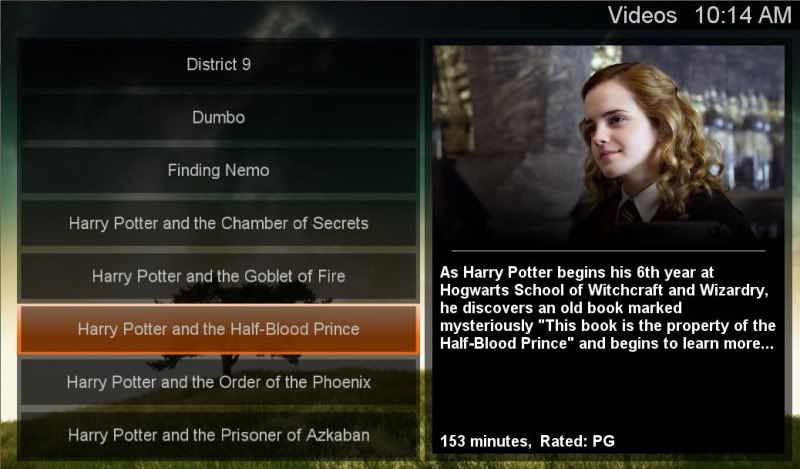 'Options' brings up a menu - you can filter by genre, set the number of items in the list, and pre-scale your fanart. 'Right' - brings up an alphabet short cut that lets you jump to Videos starting with that letter. Recorded TV:  'Options' brings up a menu - you can set the sort order, have the TV screen include items from the Video Library marked as TV, set the number of items in the list, and scale the backgrounds. 'Play' on a group of episodes plays a random episode from that group from the beginning. Once you select a group of episodes you get a popup screen that lists the episodes - currently they are sorted by original airdate, oldest at the bottom.  In that menu : 'Select' - Plays the episode (resumes from the last place you stopped) 'Play' - Plays the episode from the beginning 'Right' - Brings up a small options menu to Play, Set Watched, or Delete Scaling Fanart: I recommend running the 'Scale Backgrounds' from both menus before you do much of anything. This creates a scaled version in the /SageTV/cache directory that Serenity2 will use for all of the backgrounds in the new screens. This will vastly improve response and speed navigating around. Download Link btl.
__________________
PHOENIX 3 is here! Server : Linux V9, Clients : Win10 and Nvidia Shield Android Miniclient Last edited by bialio; 01-31-2010 at 11:30 AM. |
|
#93
|
||||
|
||||
|
I just fixed a small error in the download. If you downloaded before 11:30 AM CST then you can re-download. It's only a problem if you restore the serenity2.sagemc backup file, so if you aren't inclined to do that don't worry about it.
btl.
__________________
PHOENIX 3 is here! Server : Linux V9, Clients : Win10 and Nvidia Shield Android Miniclient Last edited by bialio; 01-31-2010 at 11:49 AM. |
|
#94
|
|||
|
|||
|
I really like this new take on your theme.
Two issues, 1) Scaling Backgrounds crashes sage. The HD-200 turns off and the Sage service on my WHS needs to be restarted. 2) When I include TV from the Imported TV folder, is there a way to group them in Recorded TV? Every episode shows up individually for Imported, but as a group for Recorded. Other than these two bugs, I REALLY like this skin. I'll probably switch over to this from TV Explorer if these two things can be resolved. (personally, I love TV Explorer, but the WAF on that one is low because of the busyness of the UI. She would like this cleaner UI better).
__________________
Server: WHS with 11TB of storage Clients:1) HD-200 to a Samsung 32" Slimfit CRT HDTV 2) HD-200 to a Pioneer 26" X1 LCD Tuners: 1) HD-Homerun 2) Avermedia USB ATSC Twitter: ohpleaseno |
|
#95
|
||||
|
||||
|
Looks really good.. now you just need to move back to the default STV with it and we'll all be happy.. ;-)
Seriously though, how much, if any, sagemc based features are in there? I'm thinking since they are pretty much all-new screens, they should be able to be brought to the default relatively easy.
__________________
Buy Fuzzy a beer! (Fuzzy likes beer) unRAID Server: i7-6700, 32GB RAM, Dual 128GB SSD cache and 13TB pool, with SageTVv9, openDCT, Logitech Media Server and Plex Media Server each in Dockers. Sources: HRHR Prime with Charter CableCard. HDHR-US for OTA. Primary Client: HD-300 through XBoxOne in Living Room, Samsung HLT-6189S Other Clients: Mi Box in Master Bedroom, HD-200 in kids room |
|
#96
|
||||
|
||||
|
Quote:
For issue 2, it's a byproduct of how BMT names TV episodes in one of the meta-data fields. Example from my setup with the show Arrested Development: Quote:
1) Under BMT Web interface Configure -> Metadata Tools -> Sage Persistence -> TV Title Mask. Change this field to be just ${MediaTitle}. Once you change the MediaTitle, you could force a rescan of only TV metadata and select the overwrite metadata option (no need to overwrite fanart), then scan. This should refresh all TV metadata, even if it has existing metadata. 2) You can go through manually in the Web UI (Browse Recordings) and change the 'Display Title' to just be the show title instead of the "show title / season/episode / episode title". btl.
__________________
PHOENIX 3 is here! Server : Linux V9, Clients : Win10 and Nvidia Shield Android Miniclient |
|
#97
|
||||
|
||||
|
Quote:
btl.
__________________
PHOENIX 3 is here! Server : Linux V9, Clients : Win10 and Nvidia Shield Android Miniclient |
|
#98
|
|||
|
|||
|
Hi,
Regarding these instructrions: Quote:
Will this fix the fact that the main menu (white text on background) is nearly not visible on the Serenity theme? I've not yet done step 3b and 4. Thank you. ehfortin |
|
#99
|
||||
|
||||
|
Yes, the Layout file will give you the horizontal bar with text for each of the menu options.
btl.
__________________
PHOENIX 3 is here! Server : Linux V9, Clients : Win10 and Nvidia Shield Android Miniclient |
|
#100
|
|||
|
|||
|
Quote:
__________________
Server: WHS with 11TB of storage Clients:1) HD-200 to a Samsung 32" Slimfit CRT HDTV 2) HD-200 to a Pioneer 26" X1 LCD Tuners: 1) HD-Homerun 2) Avermedia USB ATSC Twitter: ohpleaseno |
 |
| Currently Active Users Viewing This Thread: 1 (0 members and 1 guests) | |
|
|
 Similar Threads
Similar Threads
|
||||
| Thread | Thread Starter | Forum | Replies | Last Post |
| STV Import: Pandora Internet Radio (Default STV and SageMC) | cncb | SageTV Customizations | 290 | 10-20-2010 03:37 PM |
| STV Import: JRMC Media Explorer 2 (Default STV and SageMC) | cncb | SageTV Customizations | 34 | 03-21-2010 11:03 PM |
| STV Import: SageMC Enhancements (incuding Import Folder Fix in 6.2.x) | twieder | SageMC Custom Interface | 59 | 05-06-2008 01:42 PM |
| STV Import: Multispeed Continuous FF/REW Import for SageMC | MeInMaui | SageMC Custom Interface | 20 | 12-16-2007 04:27 AM |