
 |
|
|||||||
| SageMC Custom Interface This forum is for discussing the user-created SageMC custom interface for SageTV. |
 |
|
|
Thread Tools | Search this Thread | Display Modes |
|
#81
|
||||
|
||||
|
It seems quite unlikely that this is a theme related issue - seems like your issues are background related.
For what it's worth, you have to restart Sage UI to get it to pick up changes to images. If you just change an image while Sage is running it's got a cached version and you won't see the changes. The way it works SHOULD be like this: By default, SageMC setting for background is empty. Backgrounds are pulled from the theme.properties file. In nBlue particularly, there are two backgrounds specified in the theme.properties file. background.jpg (the planety one) and background_sub.jpg (single blue wavy line). All Sub menus should get the wavy line by default, everything else the planety one. IF you set the SageMC background setting, the backgrounds in theme.properties are ignored and the one you set there is used for everything. btl.
__________________
PHOENIX 3 is here! Server : Linux V9, Clients : Win10 and Nvidia Shield Android Miniclient |
|
#82
|
|||
|
|||
|
Having trouble getting the sub menus to work and the picture for the main menu dont show when i go over like tv, videos etc. On the customize screen layout the 1st one the menu has a lock next to it how do i unlock it
|
|
#83
|
|||
|
|||
|
Basic question about changing or adding icons on the Start page and others.
How do you add the SageTV icon in the top left corner on the Start page? When I loaded nBlue it did not have that icon there and I don't know how to add it. The text menu on my Start page also has green highlights when I hover on any text. How do I change that color? Thanks in advance. |
|
#84
|
||||
|
||||
|
Steps 3 and 4 of the install instructions will probably get you where you want to go. But in general, if you hit the Options menu on the main menu and select "Customize Screen Layout" it brings up a menu that will allow you to enable / disable / customize all of the elements of the main menu.
---------------------- 3) (Optional) To install the layouts, from the Main Menu bring up the Options menu, and select "Customize Screen Layout", select "Import/Export Layout", select "Import All", then navigate to the nBlue folder and select "nBlue.full.layout" 4) (Optional) To install the provided menu file, from the Main Menu bring up the Options menu, select "Main Menu Options", then "File...", then select "Load other menu file...", and enter in nBlue_menu.xml via keyboard or remote.
__________________
PHOENIX 3 is here! Server : Linux V9, Clients : Win10 and Nvidia Shield Android Miniclient |
|
#85
|
|||
|
|||
|
I did follow the instructions as shown on the download page. I can turn off the title (start) graphic but on your main page you have the SageTV graphic showing. Do I have to edit the theme properties file to pull another graphic or icon in?
|
|
#86
|
|||
|
|||
|
I found in the default sageMC folder hp_start.png. This image is the START icon in the top left corner of the main page. I replaced that image with another and now I have what I want.
Is this the typical way to modify these screens? |
|
#87
|
|||
|
|||
|
I have done that and when i hover over recent rec and upcoming rec and weather it shows the icon picture but when i hover over TV,Videos,Music,Picture,DVD,more it does show the icon and doesn't show them in the setting.
How do i get my guide to look like this with the colors 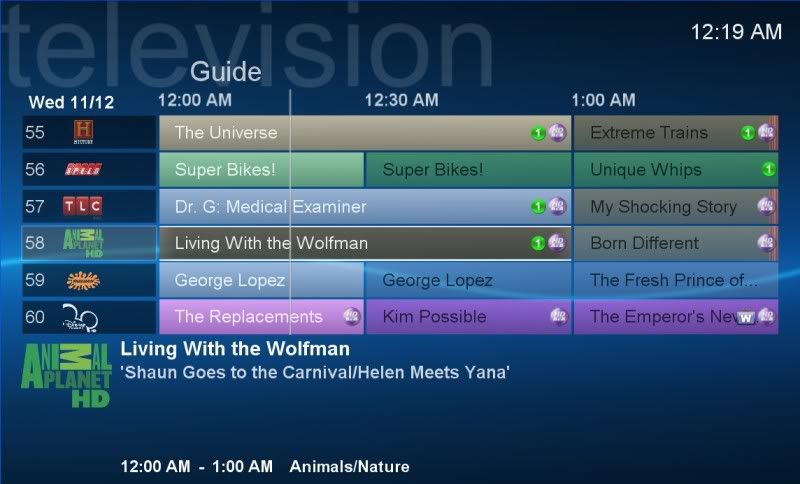
Last edited by johnmilky; 12-16-2008 at 06:11 PM. |
|
#88
|
|||
|
|||
|
Man, all we need now is to be able to setup a fade in, fade out background that cycles through a given folder or folders... such as fan art. It would make the main menu look like a XMBC port.
|
|
#89
|
||||
|
||||
|
Settings--SageMC--Main--Screen Specific Options--EPG--Guide Coloring--Enabled 
__________________
Mike Janer SageTV HD300 Extender X2 Sage Server: AMD X4 620,2048MB RAM,SageTV 7.x ,2X HDHR Primes, 2x HDHomerun(original). 80GB OS Drive, Video Drives: Local 2TB Drive GB RAID5 |
|
#90
|
||||
|
||||
|
Quote:
Would there be a reason that the cached background isnt being cleared? Now that I have time this weekend, Im gonna play with it some more (setting up FanArt backgrounds has kept me busy the past week) |
|
#91
|
|||
|
|||
|
Just installed this for the first time, and it looks really nice! A few quick questions (bugs?)
1. Whenever you go back to the main menu (maybe other menus like the "More..." menu as well), it goes back to wherever you had it last. For example, if the last menu item you selected was Music, when you hit the home button it goes back to the main menu with Music still selected. It also seems to "remember" what order the menu was in. For instance, if TV was the farthest menu item on the left when you went to a different screen, it's still there when you come back. If it was on the far right when you left the main menu, it's still there when you come back. Is there a way to change this behavior so that it mimics the "standard" SageMC? ie., I'd like to always have TV be highlighted and be farthest to the left when I come back from another menu. Partially because I just prefer the look of it that way, but mainly because then I know what to expect whenever I return to the main menu. I know if I want to go to the Videos page, I can hit Home, then right arrow once and select it. As it is now, that same sequence of keys will take me to a different menu item every time depending on what the last menu item I used was, so I have to look each time to figure out where I am and where I want to go from there. 2) On the "More..." sub-menu, I can't remember if it first highlights "Settings" every time, or if it's only doing that for me because that's the thing I likely last selected when I was on the "More..." menu before, but either way: it frequently will highlight the menu item below "settings" for a split-second before quickly jumping up to highlight "settings," making it look a little hyper-active. I'm assuming this isn't by design? 3) I see that you can use one background for the main menu and a sub-background for all the sub menus. Is there a way to enable using a different sub-background for each sub menu? This would be really cool, because then we could use a film related background for the Videos menu, a music related background for the music menu, and so on... 4) Is there a way to change the color and/or transparency of the highlight box on the submenus? On my machine it's bright white, and depending on the background I use, it really seems to stick out awkwardly at times. There may be a setting for this somewhere that I've missed. 5) Finally, that white highlight box covers the menu items on my Videos menu instead of sitting behind them. I think it seems to work right on the all the other menus, and in fact it works right on the sub-levels of the Videos menu, but on the top level of the Videos menu I end up with a bright white box covering up whatever folder or video I'm highlighting. Thanks again - I'm really digging it otherwise! |
|
#92
|
|||
|
|||
|
A few more now that I've had time to play with it more...
7) Is there a way to remove the little double lines from the sides of the EPG for shows that extend outside the current block of time? I can understand how it could be helpful, but I tend to find it kind of distracting. 8) All of my popup menus have solid black backgrounds with plain white text over them. I've seen a few posts in this thread that reference a sticky with a patch or something, but I don't see it, and it seemed like that was a while back anyway. Are the popups supposed to be solid black? 9) Similar to #8, I'm using the Advanced MiniGuide (AMG 2.0) and noticed that everything looks great on the server, but when I'm using the HD100, all of the listings on the AMG also have solid black backgrounds, except for whatever listing is currently highlighted. Thanks once more... |
|
#93
|
||||||||
|
||||||||
|
Quote:
Quote:
Quote:
Quote:
Quote:
Quote:
Quote:
SageMC Settings -> Global UI Settings -> Display -> Options Menu Alpha. Quote:
btl.
__________________
PHOENIX 3 is here! Server : Linux V9, Clients : Win10 and Nvidia Shield Android Miniclient |
|
#94
|
|||
|
|||
|
Awesome. I'll check all this out when I get home. As far as the standard Sage behavior stuff, since it doesn't behave that way on the main SageMC theme, was that a change that was specifically made for that theme then? And I'll try to grab a screenshot of the highlights being in the wrong order as well.
|
|
#95
|
|||
|
|||
|
Here's a screenshot from my server. FWIW, I don't see this problem on the extender.
|
|
#96
|
||||
|
||||
|
Quote:
If it helps.... this happens on my 'low rent' clients that don't have core animations enabled. It is fine on my main rig where they are enabled. I checked and if I enable the animations on the other clients it solves the issue. This of course will be fine when I have upgraded the rest of the network so that it can cope with animations! |
|
#97
|
||||
|
||||
|
Question on Dock Menu?
Not sure if I should ask these couple of questions here, in dynamic menus or in the main MC forum, but here goes.
1. I have set up my main and sub menus and I'm really happy with them using the dock style. However if I right arrow through the main menu it wraps in both directions, but the sub menu will wrap to the left only. Hitting the right arrow until it goes off the right hand sie of the menu will result in being returned to the main menu. I can get it to wrap on all the other menu styles I have tried, just not the dock. Any clues on how to set it to wrap right and left? I've searched high and low and drawn a blank so far. 2. Using dynamic menus on the stock STV I had a custom tv guide category sub screen set up and the guide button on my remote configured to link it by associating both with the 'library' command which worked a treat. This seems impossible with MC? The remote sends a CTRL+G command but I can map it to anything that I can get to link to my sub screen (as I did before with library). I seem to remember trying various methods previously, and library was the only one that would work from anywhere. Custom 5 will work, but is limited in where from. Anybody know any reason why this wouldn't work in MC? |
|
#98
|
|||
|
|||
|
Quote:
Oh, and this is definitely not a lower end rig either. |
|
#99
|
||||
|
||||
|
Quote:
 OOer, that's wierd then. I definately meant what I typed. If it can be affected that way I guess there is a setting in there somewhere that will solve it, but I don't have a clue what. OOer, that's wierd then. I definately meant what I typed. If it can be affected that way I guess there is a setting in there somewhere that will solve it, but I don't have a clue what. It'll be like most other Sage related things, first time I look at them I can go round in circles for hours but when I come back to it 3 or 4 months later it all makes perfect sense! 
|
|
#100
|
|||
|
|||
|
I'm trying to set different backgrounds for the various sub-menus using theme.properties. Is there a standard naming convention for menus that aren't listed already in theme.properties, or are the ones listed already the only ones that can be changed? For example, if there's a listing for the background of the video details page I can't find it for the life of me. There are many more like that that I can't seem to find the correct entries for, so I'm hoping it's just not a complete list.
|
 |
| Currently Active Users Viewing This Thread: 1 (0 members and 1 guests) | |
|
|
 Similar Threads
Similar Threads
|
||||
| Thread | Thread Starter | Forum | Replies | Last Post |
| STV Import: Favorite Channel Lists | BobPhoenix | SageTV Customizations | 174 | 03-02-2012 05:13 PM |
| Can't find a theme | nchaurdia | SageTV Customizations | 3 | 09-10-2008 01:54 PM |
| New for v6.2: Themed Graphics | Opus4 | SageTV Beta Test Software | 11 | 01-17-2008 12:29 PM |
| Some SageMC Theme questions | jbarr | SageMC Custom Interface | 3 | 05-22-2007 12:41 PM |