
 |
|
|||||||
| SageMC Custom Interface This forum is for discussing the user-created SageMC custom interface for SageTV. |
 |
|
|
Thread Tools | Search this Thread | Display Modes |
|
#41
|
||||
|
||||
|
Hi all. WOW. I'm using the trial version standard STV (if my terminology is correct). Are any of these released to try? Or do you have a suggestion on one which just been released?
|
|
#42
|
||||
|
||||
|
What you want is SageMC - it is an STV that you can download here :
http://forums.sagetv.com/forums/down...do=file&id=141 All of the different screen shots on this thread are done playing with SageMC's options and themes. Good luck, btl.
__________________
PHOENIX 3 is here! Server : Linux V9, Clients : Win10 and Nvidia Shield Android Miniclient |
|
#43
|
||||
|
||||
|
Quote:
 Need a beta tester? 
__________________
PHOENIX 3 is here! Server : Linux V9, Clients : Win10 and Nvidia Shield Android Miniclient |
|
#44
|
||||
|
||||
|
Almost. We're adding a few more features that I think will be worth the wait.
 Aloha, Mike |
|
#45
|
||||
|
||||
|
NICE. Can you give us an ECD?
|
|
#46
|
|||
|
|||
|
Here's my own modified version of "BlueTwo Blue Steel".

|
|
#47
|
||||
|
||||
|
__________________
Upgraded to Comcast X1 + Netflix/Amazon Video streaming ***RIP SageTV*** |
|
#48
|
||||
|
||||
|
Estimated Completion Date
 Don't you just luv acronyms? Don't you just luv acronyms?
|
|
#49
|
||||
|
||||
|
Only if you have double secret clearance...
In fact, I may have already told you too much. Now where did I put that flashy-thing? |
|
#50
|
|||
|
|||
|
Question for GeoGecko
Geogecko,
I use blue steel but I love the way your weather is displayed. I like how it does the current conditions and outlook rather than just the degrees. How do I do that? |
|
#51
|
||||
|
||||
|
Quote:
Aloha, Mike |
|
#52
|
|||
|
|||
|
My SageMC Main Menu
Here's mine using the Foofooraw theme.
|
|
#53
|
||||
|
||||
|
This is technically a screen shot, of a mini guide enhancement that I am working on for SageMC. I haven't figured out yet how to get this in a form that others can load (working on it!) but here's how it looks :
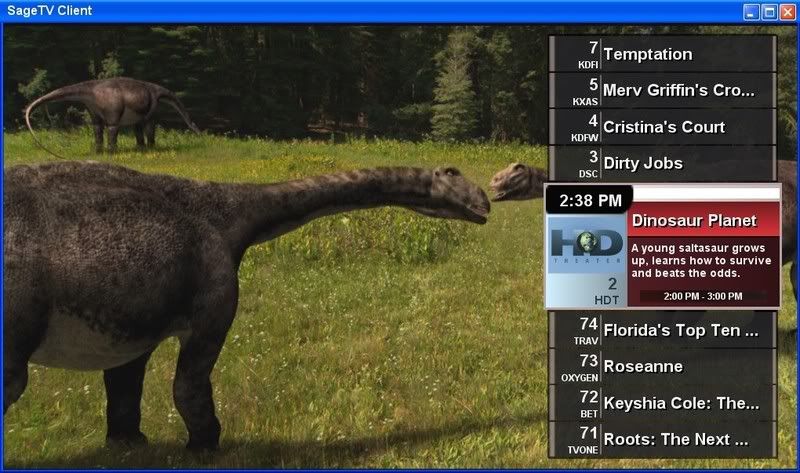 btl.
__________________
PHOENIX 3 is here! Server : Linux V9, Clients : Win10 and Nvidia Shield Android Miniclient |
|
#54
|
|||
|
|||
|
LOVE IT!!
 The only thing I would change is to reverse the channel order. |
|
#55
|
||||
|
||||
|
I like it
 I actually like it in the forward order, perhaps an option? |
|
#56
|
||||
|
||||
|
I had it reverse from what was pictured initially, but I kept navigating the wrong way. The way it is now pressing the up arrow in the miniguide moves you to the next higher channel (ie from 2 to 3) - and having the 3 slide in from the bottom really messes with my mind!
But I think I can probably make that selectable. btl.
__________________
PHOENIX 3 is here! Server : Linux V9, Clients : Win10 and Nvidia Shield Android Miniclient |
|
#57
|
|||
|
|||
|
Works for me.
 Quote:
 If it's not able to be selectable, I'd still use it! |
|
#58
|
|||
|
|||
|
That looks very impressive
 I also prefer the forward order 
__________________
Server - Win7 64bit, 2.4Ghz Intel Core 2 Duo, TBS 6284 PCI-E Quad DVB-T2 Tuner, 3 x HD200 & 1 x HD300 extenders |
|
#59
|
||||
|
||||
|
Quote:
btl.
__________________
PHOENIX 3 is here! Server : Linux V9, Clients : Win10 and Nvidia Shield Android Miniclient |
|
#60
|
|||
|
|||
|
i think this looks amazing, i hope it will match the skin of sagemc too, are there more options that you are thinking of like limiting or expanding the number of channels it shows on the guide?
|
 |
| Currently Active Users Viewing This Thread: 1 (0 members and 1 guests) | |
|
|
 Similar Threads
Similar Threads
|
||||
| Thread | Thread Starter | Forum | Replies | Last Post |
| STV: SageMC 16x9 Version 6.x (latest dev build) | dflachbart | SageMC Custom Interface | 6112 | 04-04-2008 11:16 PM |
| Question for SageMC plugin devs | dflachbart | SageMC Custom Interface | 4 | 09-19-2007 04:42 PM |
| SageMC - Stop button causes AWTThread Hang | Mahoney | SageMC Custom Interface | 7 | 10-25-2006 12:47 AM |
| Java Error | deliverer | SageTV Software | 1 | 01-14-2006 10:06 AM |