
 |
|
|||||||
| SageMC Custom Interface This forum is for discussing the user-created SageMC custom interface for SageTV. |
 |
|
|
Thread Tools | Search this Thread | Display Modes |
|
#321
|
|||
|
|||
|
Quote:
The in dvd box look is included in the import.
__________________
Server - Win7 64bit, 2.4Ghz Intel Core 2 Duo, TBS 6284 PCI-E Quad DVB-T2 Tuner, 3 x HD200 & 1 x HD300 extenders |
|
#322
|
||||
|
||||
|
What about grabbing images from nicecovers.com, they have a dvd image version already.
|
|
#323
|
|||
|
|||
|
Quote:
 Thanks for making me revisit 
__________________
Server - Win7 64bit, 2.4Ghz Intel Core 2 Duo, TBS 6284 PCI-E Quad DVB-T2 Tuner, 3 x HD200 & 1 x HD300 extenders |
|
#324
|
||||
|
||||
|
Jaminben, where do you get your backdrop's? And what do you have to name the images? I going to go ahead and start getting images, unless you get them automatically?
|
|
#325
|
||||
|
||||
|
re: Customized OSD elements
Quote:
btl.
__________________
PHOENIX 3 is here! Server : Linux V9, Clients : Win10 and Nvidia Shield Android Miniclient |
|
#326
|
|||
|
|||
|
Quote:
 There is some good news though, I have collected 100+ of what I consider to be the more popular films and uploaded them to rapidshare. Its the first time I've used rapidshare so I'm not too sure if I've done it right but you should be able to download from the link below for free. There is some good news though, I have collected 100+ of what I consider to be the more popular films and uploaded them to rapidshare. Its the first time I've used rapidshare so I'm not too sure if I've done it right but you should be able to download from the link below for free.I got the original images from http://www.themoviedb.org/ by the looks of it the websites search engine now works but if it doesnt then use IMDB to get the film code and paste it on the end of their address, if that makes sense. http://www.meligrove.com/movie?id= (No IMDB Number) http://www.meligrove.com/movie?id=tt0114746 (With IMDB Number) And the link to my 100+ collection via rapidshare - http://rapidshare.com/files/17075653...t_Pack_One.rar If you didnt already know the default install of Sagemc now supports fanart for movies, music & tv you just have to enable it, this is thanks to MeInMaui who no doubt spent a lot of time making fanart posiible, so Thankyou Mike  My import should be coming very shortly unless I've messed something up. My import should be coming very shortly unless I've messed something up.Oh, One last thing. Fanart can be placed within the movie folder named background.jpg or you can have one folder that contains all your fanart but must have the exact same name as your movie. I use the second option. Regards Ben
__________________
Server - Win7 64bit, 2.4Ghz Intel Core 2 Duo, TBS 6284 PCI-E Quad DVB-T2 Tuner, 3 x HD200 & 1 x HD300 extenders Last edited by jaminben; 12-06-2008 at 04:49 AM. |
|
#327
|
||||
|
||||
|
Sooooo.. I made a really lame attempt to merge the coloring I am used to with the SageTV STV3 and the look of MCE using my Zero Skillz in Paint.net. Let me know if you likey. If so I can package.
On another note, is there any cool themes anybody has done lately, like nBlue? I would love to see the themes possibilities with SageMC.  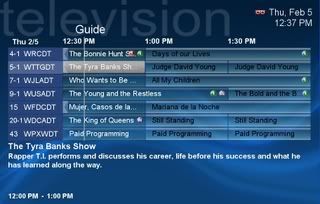  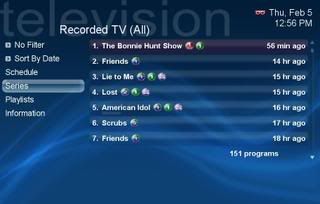 Edit: Download Link https://my.syncplicity.com/share/wc8...SageMCSage.zip
__________________
Mike Janer SageTV HD300 Extender X2 Sage Server: AMD X4 620,2048MB RAM,SageTV 7.x ,2X HDHR Primes, 2x HDHomerun(original). 80GB OS Drive, Video Drives: Local 2TB Drive GB RAID5 Last edited by mikejaner; 02-05-2009 at 12:50 PM. |
|
#328
|
|||
|
|||
|
This is sweet... can you package this up and make available for download??
__________________
Server: Sage 7.1.9 beta; Dell Inspiron 530; Windows 7 Ultimate 32-bit (UAC turned off); 2TB Internal SATA (TV Recordings) Storage: Synology DiskStation DS411+, RAID 5, 5x 2TB SATA for (DVDs/Music/Other Videos) Tuners: Ceton InfiniTV w/ Verizon FIOS cablecard (using babgvant's SageDCT plugin) Clients: 1x STP-HD300; 1x Acer Aspire Revo 3610 (Atom/Ion) w/ SageTV client (Win 7, EVR, FSE on) |
|
#329
|
||||
|
||||
|
Quote:

__________________
Mike Janer SageTV HD300 Extender X2 Sage Server: AMD X4 620,2048MB RAM,SageTV 7.x ,2X HDHR Primes, 2x HDHomerun(original). 80GB OS Drive, Video Drives: Local 2TB Drive GB RAID5 |
|
#330
|
||||
|
||||
|
#331
|
|||
|
|||
|
That's very pretty.
I really like your idea of contrasting modern technology with a 19th century look and feel. Mitch |
|
#332
|
||||
|
||||
|
Steampunk SageTV! Excellent!
Nice theme, looking forward to it being done. I'll have to see how the wife feels about it, but I like what I'm seeing so far.
__________________
SageTV V7 (WHS), Diamond UI Server: WHS with Xeon X3350, 4GB ECC, ASUS P5BV-C/4L, recording into a 6.6TB Drive pool Tuners: 4 (2x HDHR) Clients: 2x HD300, 1x HD200 Extenders, 1x Placeshifter 2x Roku XD |
|
#333
|
|||
|
|||
|
New Recorded TV Grouped Screen
I've just started work on a new import for SageMC which will replace the current TV Sub Group with one that I've copied from Media Portals TV series plugin. Its very early days but I thought I'd get some input from the community to see what other people would like or maybe don't like.
I've attached two images, one showing what the original TV Sub Group looks like and the new version. What I've done so far is: 1. Scrolling Title Text. 2. Episode image (changes when you select a different episode). 3. Cover Art (static cover art image). 4. Episode synopsis panel which I'm hoping I can get to scroll up automatically. 5. Episode selection with scrolling text and original recording date. So if you have any ideas or suggestions then I'd really like hear them before I get too far into development of this import. Regards Ben
__________________
Server - Win7 64bit, 2.4Ghz Intel Core 2 Duo, TBS 6284 PCI-E Quad DVB-T2 Tuner, 3 x HD200 & 1 x HD300 extenders |
|
#334
|
|||
|
|||
|
I guess I would have 2 questions:
1. How would the display look for a series that has no cover art 2. Would the controls over each show be done by scrolling to the airing and hitting either select to play or option for other actions? Thanks, Jeff |
|
#335
|
|||
|
|||
|
Quote:
I was going to allow the user to use "select" to carry on to the next screen which is a TV Info Screen or "play" which would just play the file. This is the way its currently setup in the default screen.
__________________
Server - Win7 64bit, 2.4Ghz Intel Core 2 Duo, TBS 6284 PCI-E Quad DVB-T2 Tuner, 3 x HD200 & 1 x HD300 extenders |
|
#336
|
||||
|
||||
|
So far, I like the look of it! One recommendation - make it configurable so that a user could perhaps have the 'info panels' moveable anywhere horizontally - I think it'd look good on the left rather than right of the screen.
-PGPfan
__________________
Sage Server: Gigabyte 690AMD m-ATX, Athlon II X4 620 Propus, 3.0 GB ram, (1) VistaView dual analog PCI-e tuner, (2) Avermedia Purity 3D MCE 250's, (1) HD-Homerun, 1.5 TB of hard drives in a Windows Home Server drive pool, Western Digital 300GB 'scratch' disk outside the pool, Gigabit LAN Sage Clients: MSI DIVA m-ATX, 5.1 channel 100w/channel amplifier card, 2 GB ram, , (1) Hauppauge MVP, (1) SageTV HD-100 Media Storage: unRAID 3.6TB server |
|
#337
|
|||
|
|||
|
Quote:
Quote:
I've also gotten rid of the title text and replaced it with a fanart banner, it'll default to text if no banner is found.
__________________
Server - Win7 64bit, 2.4Ghz Intel Core 2 Duo, TBS 6284 PCI-E Quad DVB-T2 Tuner, 3 x HD200 & 1 x HD300 extenders |
|
#338
|
|||
|
|||
|
I think i may be better to have select for play to stream line playing the recording, and have right go to the TV info screen, and option to delete, etc to make that also more streamline. That is always been my one problem with SageMC, alot of things seem to take too many screens or buttons to get to what you want.
Another thing that my look good is using show banners like the plugin for the default STV... Thanks, Jeff |
|
#339
|
|||
|
|||
|
Quote:
__________________
Server - Win7 64bit, 2.4Ghz Intel Core 2 Duo, TBS 6284 PCI-E Quad DVB-T2 Tuner, 3 x HD200 & 1 x HD300 extenders |
|
#340
|
|||
|
|||
|
Sorry, yep that is what I meant...
Thanks, JEff |
 |
| Currently Active Users Viewing This Thread: 1 (0 members and 1 guests) | |
|
|
 Similar Threads
Similar Threads
|
||||
| Thread | Thread Starter | Forum | Replies | Last Post |
| STV: SageMC 16x9 Version 6.x (latest dev build) | dflachbart | SageMC Custom Interface | 6112 | 04-04-2008 11:16 PM |
| Question for SageMC plugin devs | dflachbart | SageMC Custom Interface | 4 | 09-19-2007 04:42 PM |
| SageMC - Stop button causes AWTThread Hang | Mahoney | SageMC Custom Interface | 7 | 10-25-2006 12:47 AM |
| Java Error | deliverer | SageTV Software | 1 | 01-14-2006 10:06 AM |