
 |
|
|||||||
| SageTV Customizations This forums is for discussing and sharing user-created modifications for the SageTV application created by using the SageTV Studio or through the use of external plugins. Use this forum to discuss customizations for SageTV version 6 and earlier, or for the SageTV3 UI. |
 |
|
|
Thread Tools | Search this Thread | Display Modes |
|
#1301
|
||||
|
||||
|
SUCCESS!!
Okay, you guys know just how picky I am.. I certainly didnt expect this... All the recordings I've tried so far skip over commercials within 1-2 second precision! I didnt realize that "fine tuning" configuration settings could make such a big difference. I simply replaced the default config file with the latest one that toricred posted and updated it with the settings from nyplayer. Only one recording skipped a commercial entirely. However, I seriously doubt I could squeeze any more perfection out of these settings; unless they can reduce the 1-2 inaccuracy down to millisecond precision.
There's only one significant issue. Every 10-20 recordings or so, I'll see two hung jobs usually one will be stuck at 99% or 100% and the other one much less. I have to then manually right-click and "Kill" the job. The only way for me to know is to open up the user interface and select the "Active" tab. By the time I get to it, 10 or more hours has already gone by for both jobs. How can I prevent this from happening? SA Watch_Dog has Wait To Kill=15 in my settings. Lastly, I thought there was a SageTV import for comskip/SA to show progress, etc. This would come in handy for checking to see if a job is stuck. If this import exists, could someone please tell me how to make it work with sageMC? BTW: A special thanks to toricred and nyplayer for helping SA work better for me. -Michael -Michael
__________________
Upgraded to Comcast X1 + Netflix/Amazon Video streaming ***RIP SageTV*** |
|
#1302
|
||||
|
||||
|
The settings below dont seem to have any effect whether enabled or disabled. If I were to use that comskip backwards compatibility tool (I cant remember the name), would these settings work?
Are there any other menu option and features under sageMC for comskip besides enabling/disabling autoskip? Is there an STVI that possibly exposes more ShowAnalyzer related stuff via sageMC? 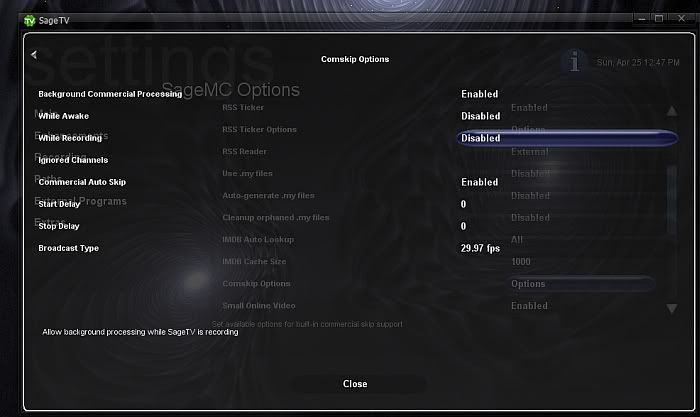
__________________
Upgraded to Comcast X1 + Netflix/Amazon Video streaming ***RIP SageTV*** |
|
#1303
|
||||
|
||||
|
Those settings are pretty much all obsolete. The comskip STVi and SageMC used to handle launching comskip, which is what most of those are for. This has since been deprecated, as tools like dirmon2 and SJQ are far more versatile, and more importantly, aren't tied to the UI (meaning tasks can be launched by on a headless server).
The settings on that page that ARE still used, are the autoskip, the delays, and the framerate.. (though, framerate is only used for .txt files, which also are pretty much obsoleted by .edl files)
__________________
Buy Fuzzy a beer! (Fuzzy likes beer) unRAID Server: i7-6700, 32GB RAM, Dual 128GB SSD cache and 13TB pool, with SageTVv9, openDCT, Logitech Media Server and Plex Media Server each in Dockers. Sources: HRHR Prime with Charter CableCard. HDHR-US for OTA. Primary Client: HD-300 through XBoxOne in Living Room, Samsung HLT-6189S Other Clients: Mi Box in Master Bedroom, HD-200 in kids room |
|
#1304
|
||||
|
||||
|
Thanks Fuzzy. I have one more question. I noticed that SA gets stuck on some of the recordings (some of which are ATSC compliant mpeg2 files without any visible/audible glitches). For some reason, the Watch_Dog "Wait To Kill" feature doesnt work. It's set to 15. Is there a way to get the Wait To Kill feature to work correctly; or, better yet, preventing SA from getting stuck on these files in the first place.
__________________
Upgraded to Comcast X1 + Netflix/Amazon Video streaming ***RIP SageTV*** |
|
#1305
|
||||
|
||||
|
Honestly, i don't launch SA from it's own queue, instead using SJQ. SJQ has it's own stall monitoring features to shutdown and 'fail' bad files. I never liked the built in queue management in SA1... it's especially poor considering the same guy wrote dirmon2, which, imo, is far superior at doing the same thing...
__________________
Buy Fuzzy a beer! (Fuzzy likes beer) unRAID Server: i7-6700, 32GB RAM, Dual 128GB SSD cache and 13TB pool, with SageTVv9, openDCT, Logitech Media Server and Plex Media Server each in Dockers. Sources: HRHR Prime with Charter CableCard. HDHR-US for OTA. Primary Client: HD-300 through XBoxOne in Living Room, Samsung HLT-6189S Other Clients: Mi Box in Master Bedroom, HD-200 in kids room |
|
#1306
|
||||
|
||||
|
Hi guys, I recently started using SA1 to detect commercials in .ts files created by my HD PVR. I have gotten some files to detect with no problems, but for some reason lately everything has been failing.
I am calling SA1 from SJQ like this. Code:
COMSKIP {
:RESOURCES 50
:MAXRUNRATIO 2
"C:\\Program Files\\Dragon Global\\ShowAnalyzerSuite\\ShowAnalyzerEngine.exe \"%c%\""
}
[A49] 2010/07/01 14:01:20.487000 Initializing splitter with params [A50] 2010/07/01 14:01:22.283875 Initialized with code 0 [A51] 2010/07/01 14:01:22.299500 Running splitter [A52] 2010/07/01 14:01:22.299500 Splitter ran with code 0 [A53] 2010/07/01 14:01:22.299500 Returning 0 from SelectSplitter Last edited by rsagetv99; 07-01-2010 at 12:46 PM. |
|
#1307
|
||||
|
||||
|
I am experimenting with getting SA to work from the CommercialDetector plugin I am working on. I like to make my plugins linux friendly so I tried SA under wine. My first two experiments ran to completion.
 Has anybody else run SA under wine? I also posted over in the SA forums but I see a lot of the same names here as I see there. Tom
__________________
Sage Server: 8th gen Intel based system w/32GB RAM running Ubuntu Linux, HDHomeRun Prime with cable card for recording. Runs headless. Accessed via RD when necessary. Four HD-300 Extenders. |
|
#1308
|
|||
|
|||
|
Quote:
Your links to downlaod didn't work, so I searched, and found a *.biz site, downloaded, installed. AVG came up complaining about trojan horses during the install and when I ran it more alerts came up. I just uninstalled it. Weird!! |
|
#1309
|
||||
|
||||
|
That false positive from AVG is a known issue. You need to tell AVG to ignore it.
__________________
Sage Server: 8th gen Intel based system w/32GB RAM running Ubuntu Linux, HDHomeRun Prime with cable card for recording. Runs headless. Accessed via RD when necessary. Four HD-300 Extenders. |
 |
| Currently Active Users Viewing This Thread: 1 (0 members and 1 guests) | |
|
|